Gcash Overseas | GCASH Launched in UAE, Apply Card, Send Money, Pay bills Easily
Good News for Filipinos residing outside Philippines. The popular finance app GCASH announced the launch of GCash Overseas. This new feature allows Filipinos to send money back home to the Philippines more conveniently.
The GCASH launched in 16 countries, including the:
1.
United States
2.
Canada
3.
United Kingdom
4.
Italy
5.
Spain
6.
Germany
7.
Australia
8.
Japan
9.
South Korea
10.
Taiwan
11.
Singapore
12.
Hong Kong
13.
Qatar
14.
Kuwait
15.
Saudi Arabia
16.
United Arab Emirates
Years of problem seems to end now as OFWs and their families
have faced the challenge of dealing with long queues at remittance centers,
local exchange or banks to send or receive money.
Link: Check Fines on your Name
GCash Overseas aims to change this narrative by offering a
seamless digital solution for money transfers back home.
International Sim can be use:
Another good thing is that the service is not limited to
users with Philippine SIM cards; but it will also accommodate those with mobile
numbers from their respective countries of residence. For example if you
residing in UAE, your Du or Etisalat number can be registered for sending money
back Philippines.
Other Benefits of GCASH:
GCash is not just a money transfer app, users will also be
able to pay for household utilities, tuition fees, taxes, and buy mobile phone
load for your friends and family members in the Philippines. With GCASH you
can invest in local stocks, mint the latest NFT collection, pay bills even from
abroad, send money to 70+ banks in Philippines and enjoy cashless travels
globally.
How to register for GCASH:
To register you need to download mobile app or visit https://www.gcash.com/profile/overseas
website and simply follow below 7 steps. Check below Registration link to begin account creation.
Step 1: Select country and and write mobile number
Step 2: Enter basic information
Step 3: Set your MPIN
Step 4: Scan your PH Passport or ID
Step 5: Facial Verification (Via Selfie)
Step 6: Provide additional info and wait for sms.
Step 7: Enter MPIN and enjoy using Gcash
Your GCASH account is created, enjoy using GCASH Overseas with exclusive packages and features. For FAQs and more info, we suggest you to visit Gcash official website.
How to Order Gcash Visa Card:
Once your gcash account is approved, you can request a free Gcash visa card with instant approval without any bank account or documents. simply request the card from the app or follow below steps.
Step 1: Open the gcash app, login and look for "view all" in the dashboard.
Benefits of GCASH Visa Card:
- Shop from local and International Merchants without additional fees.
- Easy ATM Withdrawls at any Visa or BancNet ATM.
- Mag tap to pay para mas madali magbayad, any time anywhere - kahit walang internet.
- Get acess to exciting visa exclusive promotions.



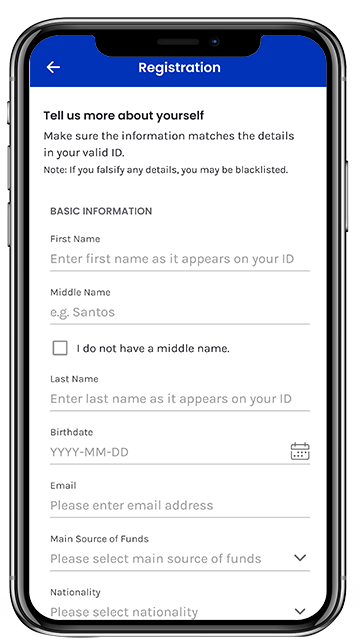
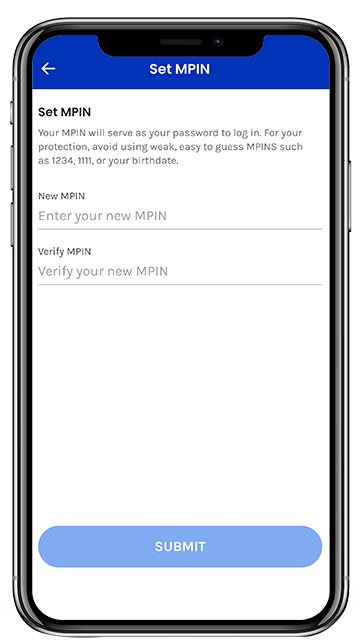
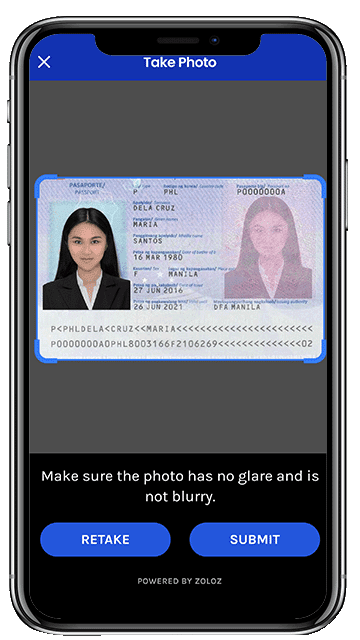
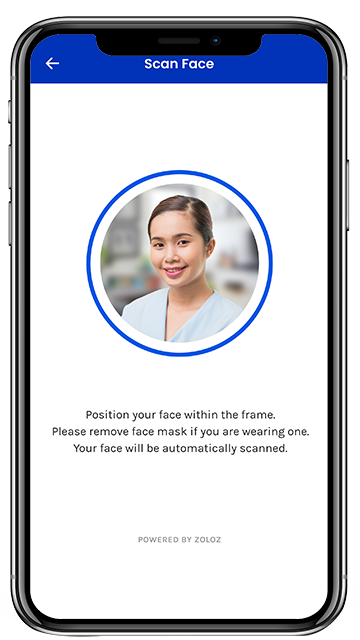

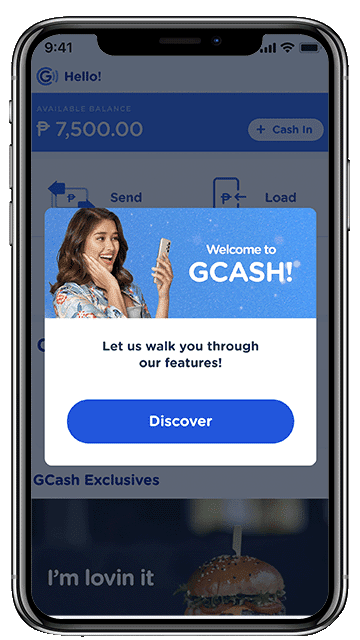

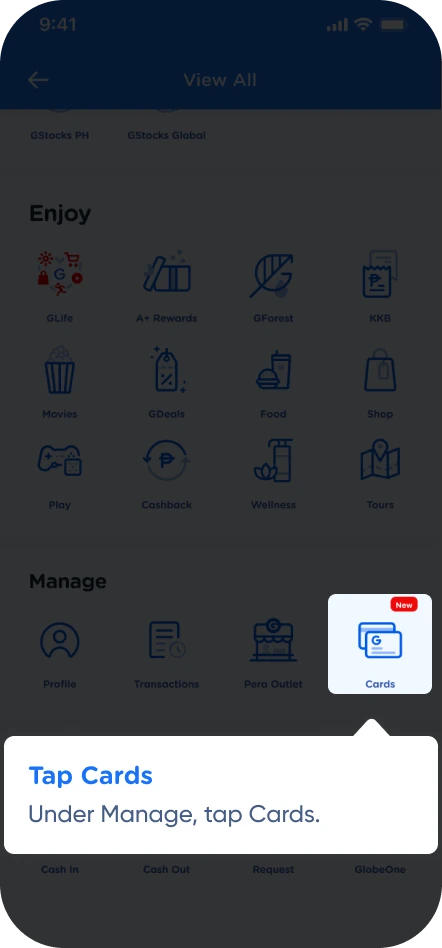
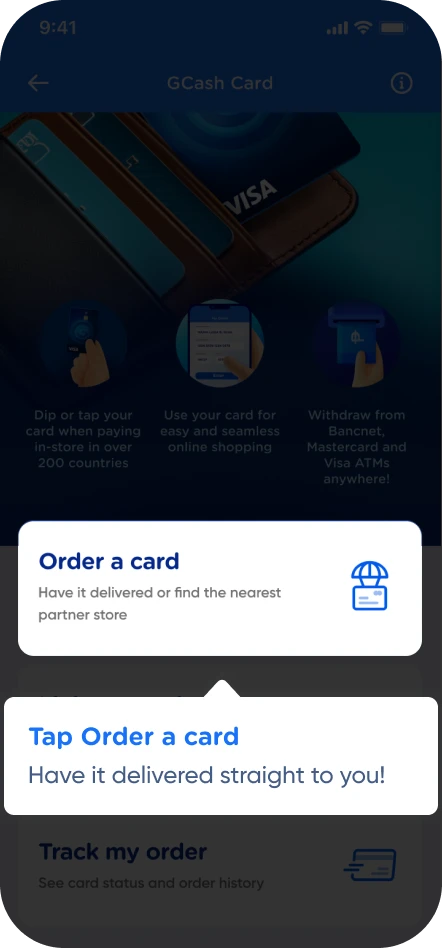
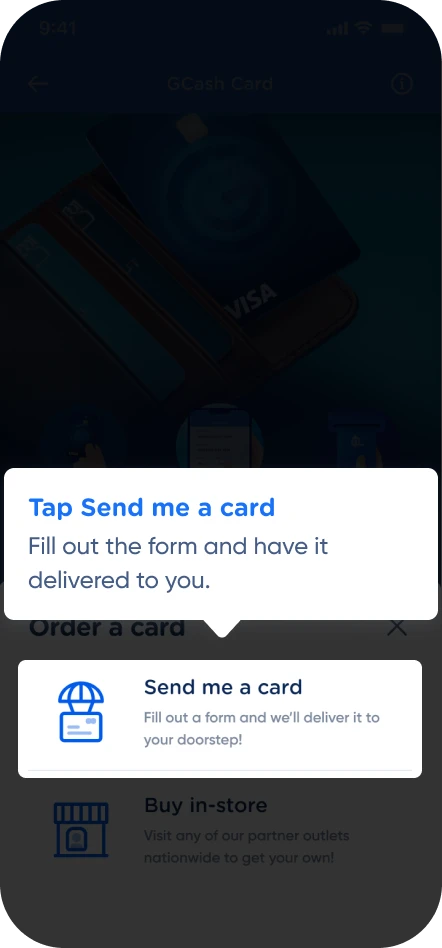
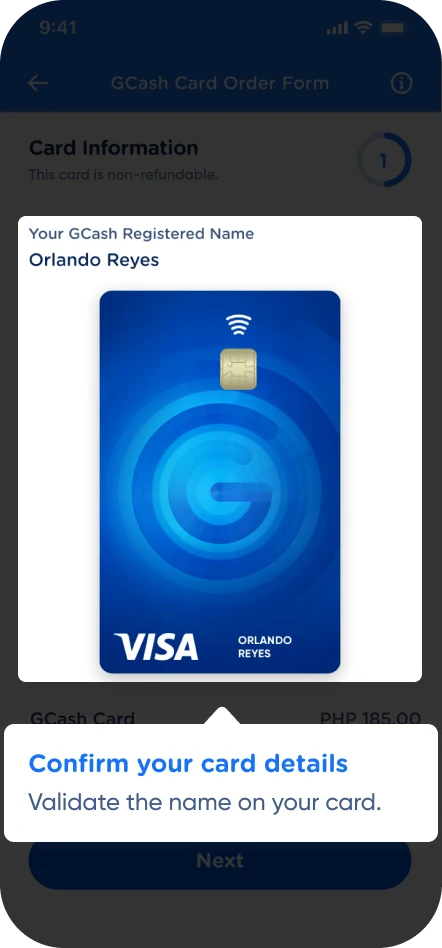
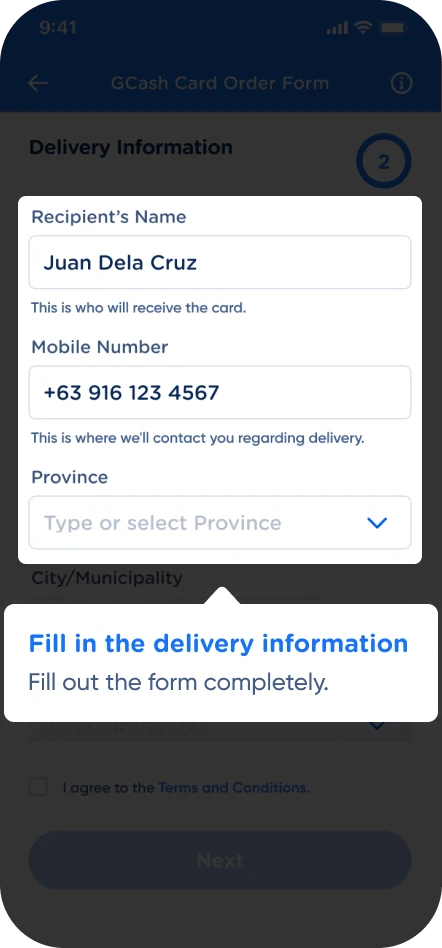

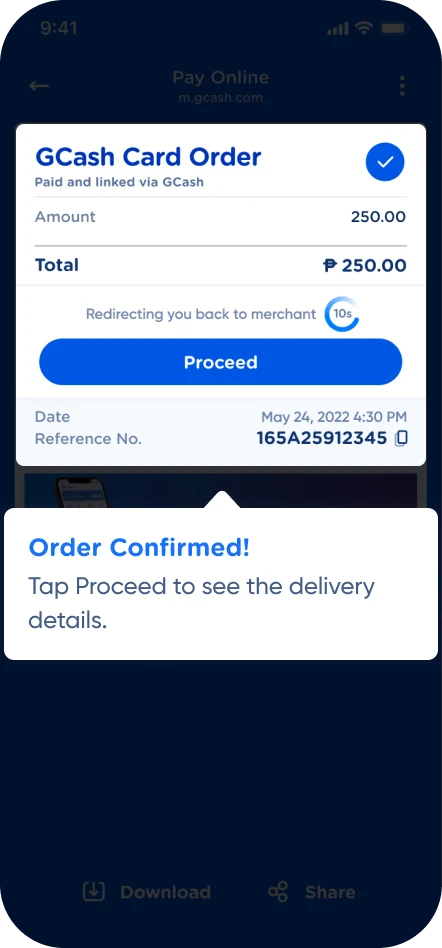





















Post a Comment